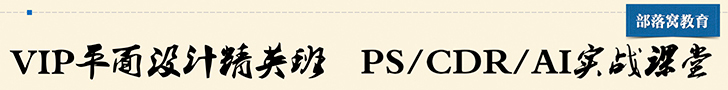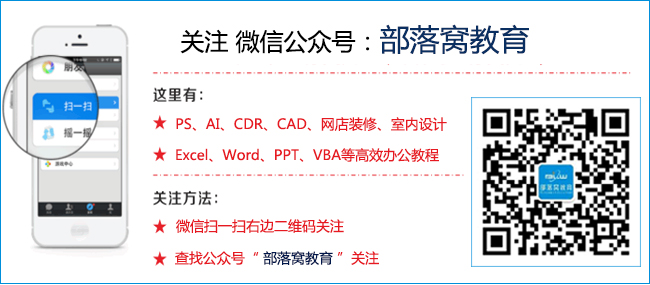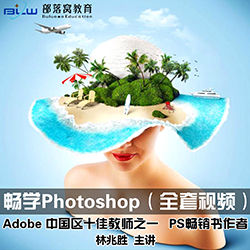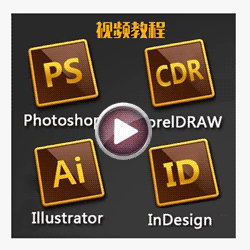内容提要:本文分享两种选中excel表格中所有公式的单元格内容的操作方法,分别是查找和定位技巧。
选中excel表格中所有公式的单元格内容,有什么实际意义吗?
我们使用excel工作表时会使用到大量的公式,当我们需要对工作表中的包含公式的单元格进行字体等等设置用于提醒以便纠错,或者是需要进行保护单元格操作的时候,就需要进行查找。
本文分享选中excel表格中所有公式的单元格内容的两种方法。一起来看看:
A)定位
CTRL+G或者按下F5键,定位——公式。
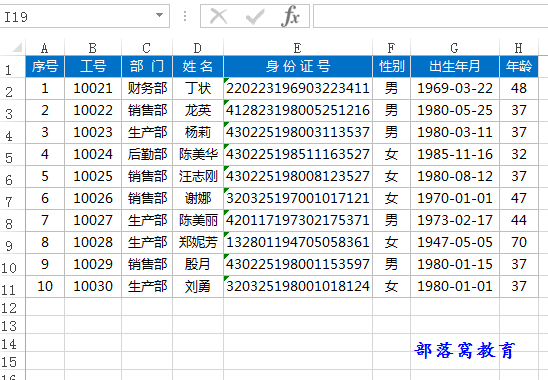
B)查找
在查找框中输入 = 号,点击“查找全部”,然后再按ctrl+a即可选取表中所有公式。
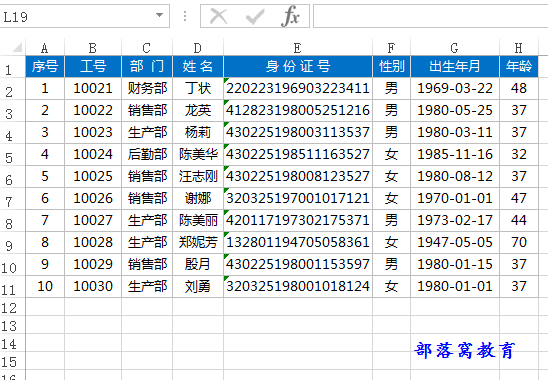
【全套】excel教程小白脱白系列课程