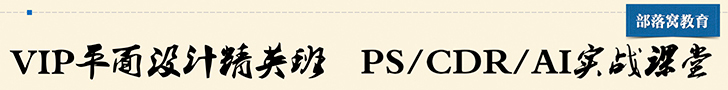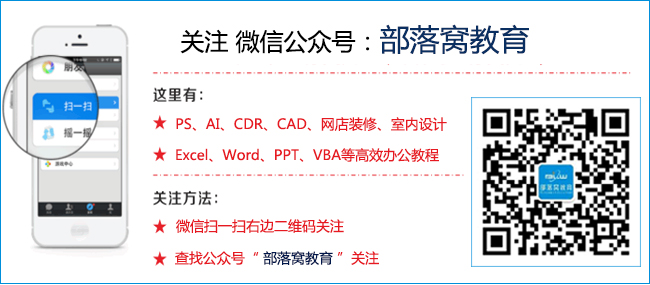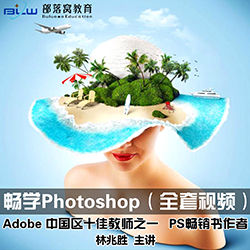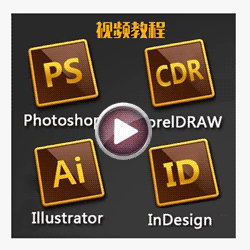内容提要:excel公式转化为数值,特神奇的一招,送给你!
伙伴们,看看下面的excel表,C列是由公式算出来的数据。
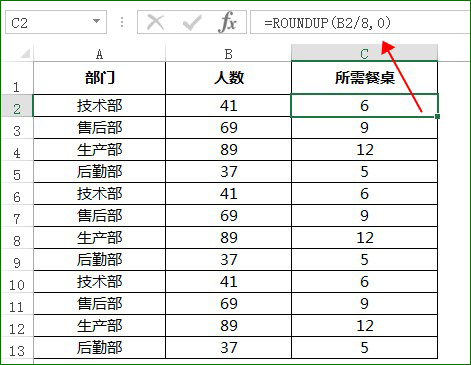
如果咱们想将Excel公式得到的结果转化为数值,通常的做法就是:复制,选择性粘贴,数值。
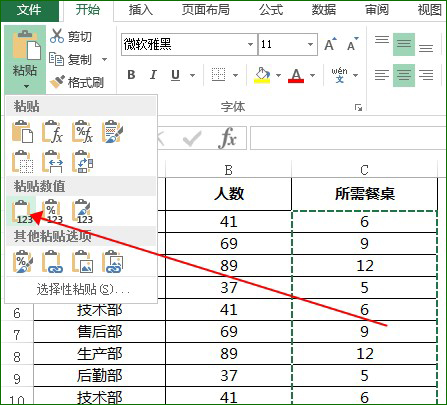
小雅今天很想和大家分享另外一招excel公式转化为数值的技巧。一起来学习。
第一步,单击C2单元格,按住CTRL键不放。
第二步,选择C3:C13单元格区域。
第三步,按下CTRL+C,复制。
第四步,任意空白单元格,按下回车键或者CTRL+V。
见证神奇时刻到来了!粘贴出来的数据,只有值,没有了公式。
懂了吗,亲爱的,是小雅!有问题请在微信公众号后台给我留言!